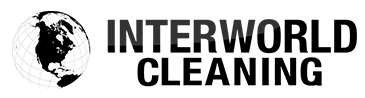These days, any office has several electronic devices. From laptops and desktops in workstations to TVs in break rooms, electronics are everywhere in an office, and they accumulate dust and germs. Of course, like any other high-touch area, electronics can harbor harmful bacteria and pose health risks to employees. However, maintaining electronics cleanliness in an office is about more than hygiene. Regularly cleaning electronic devices can have a longer lifespan and better performance. Moreover, clean electronics can enhance the appearance of an office and improve the professional atmosphere. This article will provide the top 5 tips for efficiently maintaining electronics cleanliness in an office.
Trick of the Trade
Let’s dive into the top 5 tips on how to clean office electronics:
Tip 1: Use the Right Tools and Materials
When cleaning electronics, you must be careful with selecting your tools and materials. Cleaning tools and materials used for office furniture or restrooms can damage the electronics, so choosing the right tools and materials is essential.
Microfiber cloths are the gold standard of electronics cleaning. From screens to surfaces, they can ensure you don’t damage any of the devices you are cleaning since they are non-abrasive, don’t leave scratches, and effectively collect dust. It is recommended to avoid using paper towels and regular cloths for electronics since they commonly leave scratches and lint residue on the devices.
Compressed air is another essential tool for cleaning keyboards and vents. Generally, any hard-to-reach area can be effectively cleaned with compressed air. However, proper usage–always keeping the can upwards and never shaking it–is necessary to avoid propellant leakage, which damages electronics.
Since many electronics are considered high-touch areas, disinfecting them is advisable. Hence, isopropyl alcohol diluted with distilled water works wonders as a cleaning solution. Typically, a 70% alcohol solution can adequately disinfect surfaces without causing damage. Alternatively, you can use a DIY solution made of equal parts of distilled water and white vinegar. Either way, always apply the solution to the cloth first and not on the device to make sure the moisture doesn’t seep into openings.

Tip 2: Establish a Cleaning Routine
A regular cleaning routine is essential if you want to ensure the performance and appearance of the office electronics. Most electronics need weekly cleaning, while some high-touch ones like keyboards and monitors had better be cleaned and disinfected more frequently. The cleaning routine is most effective when integrated into your workflow. Scheduling cleaning tasks for the end of each day or any off-peak hours can avoid interruptions while keeping the environment clean and serene for the employees. If you plan to hire professional cleaners, find a company with 24/7 service availability so you can get the cleaning done at any time without worrying that the electronics might be in use while the cleaning has to be done.
Tip 3: Cleaning Techniques for Different Devices
Different electronic devices need various cleaning techniques that ensure cleanliness and avoid damage. Here are the most important ones:
Monitors and TVsAvoid applying too much pressure when cleaning screens. Otherwise, you might damage the pixels. Use a microfiber cloth and gentle, circular motions to remove dust. For spots, dampen your microfiber cloth with some cleaning solution and do the same. Always avoid spraying the solution on the screen.

Keyboards
Keyboards can collect a lot of germs and dust in the crevices between their keys, thus the recommendation for more frequent cleaning. For keyboards, use compressed air to blow out any debris collected in the crevices. Then, clean the remaining particles using a brush. For more thorough cleaning, remove the keycaps. The surface should then be wiped with a lightly damped microfiber cloth.
PC Cases and Laptops
Always shut down and unplug the device before cleaning. This is particularly important for PCs and laptops to avoid electrical mishaps.
Clean the exterior of PCs and laptops with a damped microfiber cloth, and then focus on vents and fans. Make sure you clean these areas with compressed air, as dust accumulation here can cause the device to overheat.
Tip 4: Preventive Measures to Reduce Dirt Accumulation
Cleaning built-up dust and dirt can be very time-consuming, especially with keyboards and vents. Using covers and screen protectors is one way to prevent that. Cover all electronics at the end of each day. Also, it is recommended that employees take care of electronics. Encourage employees to practice proper hand hygiene before using and avoid eating near electronics. This prevents the electronics from being exposed to crumbs, spills, oil, and germs.
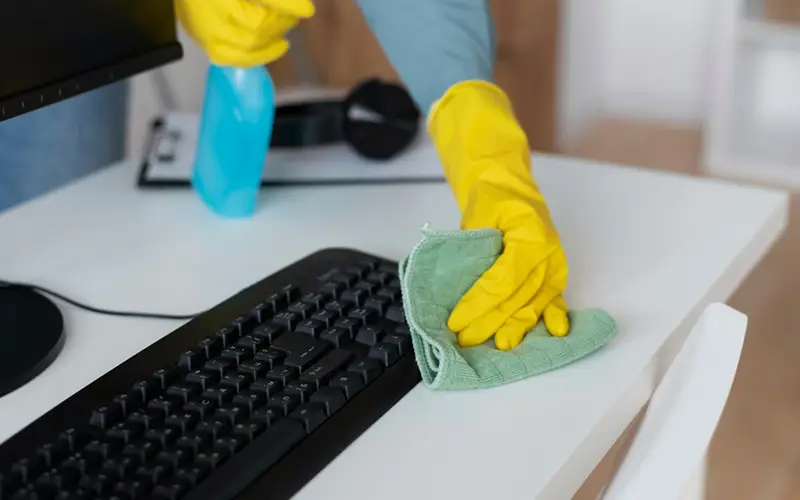
Tip 5: Special Considerations for Sensitive Equipment
Some electronic devices are more easily damaged than others. Particularly, touchscreens and fingerprint sensors need special care. Gently use a lightly damped microfiber cloth to clean these devices. For microphones and speakers, consider using specialized cleaning kits for sensitive electronics to avoid damage.
Good Luck!
Keeping the above tips in mind, you can clean office electronics and ensure consistent cleanliness. This will not only help the employees’ health but also the devices’ performance and longevity. If these cleaning tasks are time-consuming or cause you extra stress, consider hiring professional cleaners to ensure consistent results.
Professional Office Cleaning Services in Baltimore, MD
Maintaining office cleanliness is a huge task. There is a lot to clean regularly from electronics to floors, common areas, and restrooms. If you live in or near Baltimore, MD, Interworld’s office cleaning service is the best professional commercial cleaning company near you. With more than 15 years of experience, we know how to clean different surfaces, devices, and furniture to avoid any damage and get shining results. With our money-back guarantee, you can easily trust our commercial cleaners. Moreover, our green cleaning practices ensure your health and protect the environment.
You are only one call away from getting your customized commercial cleaning service for a reasonable price. Call us today and experience the difference that our professional cleaners’ expertise can make!